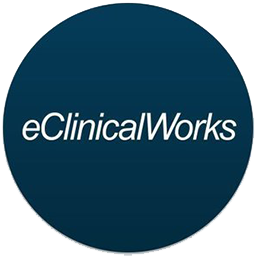Employees
MEG Employee Access
Citrix Applications
ECW/Natus/Twin
For those accessing Remote Desktop, click the link, download, open, hit connect and enter your login credentials (MNE\username and password). Must login twice. Mac users, download RD Client from the app store.
Citrix Workspace download | Citrix troubleshooting | For Mac Citrix Receiver 12.9.1 | Citrix Workspace (tested with Mojave 10.14.2)
IT Support
MEG IT Support
If you need IT support please click on the Support Tickets link and create a helpdesk ticket or email the support email address below.
or email support@mnepilepsy.net
IT After Hours On Call Support
For after hours support please email IToncall@mnepilepsy.net. The on call person will be notified text and email and will work on your issue. Below is the the on call schedule and contact information for who is on call.
Children’s Secure Access Page
Children’s Help Desk | 651-855-2500 (3-2500 internal)